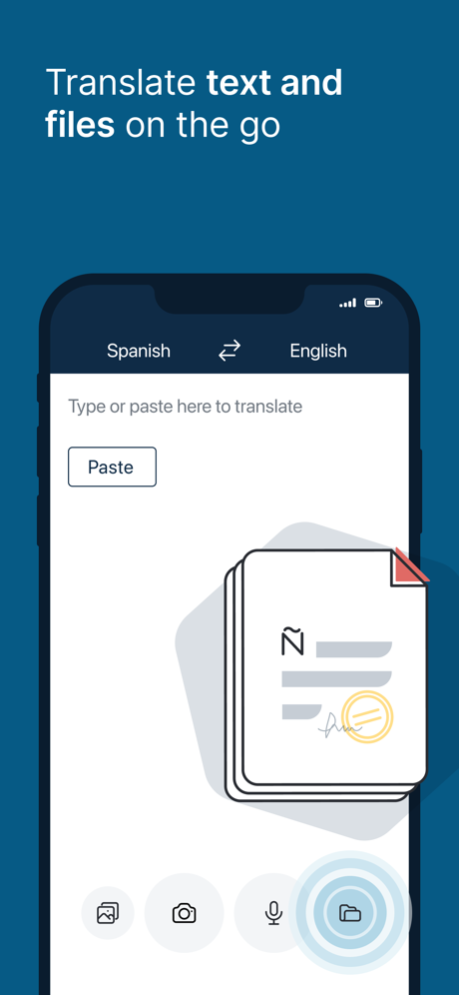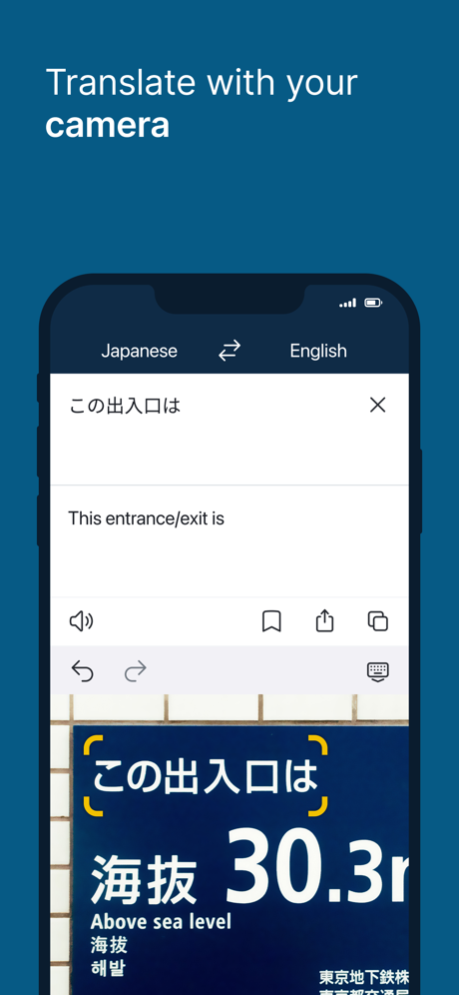DeepL Translate 24.3
Continue to app
Free Version
Publisher Description
Translate text, speech, images, files, and more between 29 languages. Enjoy fast, accurate, and high-quality translations. Get the world’s top translator for free today!
DeepL Translate is the go-to translation app for text, speech, images, and files supporting more than 30 languages. Millions of people use it every day to communicate across language barriers. Start using it today for free, fast, and highly accurate translations.
- Translate texts: Translate between more than 30 languages by typing
- Multiple languages: Translate Arabic, Bulgarian, Chinese (simplified), Czech, Danish, Dutch, English (American), English (British), Estonian, Finnish, French, German, Greek, Hungarian, Indonesian, Italian, Japanese, Korean, Latvian, Lithuanian, Norwegian (bokmål), Polish, Portuguese, Portuguese (Brazilian), Romanian, Russian, Slovak, Slovenian, Spanish, Swedish, Turkish, Ukrainian
- Fast translations: Translate texts quickly and reliably (all languages)
- Translate speech to text: Use your microphone to translate spoken text in most languages
- Text to speech: Listen to the translated text in most languages (25 languages)
- Dark mode: Protect your eyes from bright light and save your battery life while translating
- Quick detection: Translations start after entering only a few letters
- High quality: DeepL translations outperform the competition by a factor of 3:1
- Dictionary: Use the dictionary to learn more about the words you translate, such as how to use them in different contexts (11 language pairs)
- Alternative translations: See alternative options for short phrases
- File translation: Translate text from files (11 languages)
- Instant camera translation: Translate text in images instantly by pointing your camera (11 languages)
- Photo translation: Import photos for higher quality translations (11 languages)
- Saved translations: Tap the bookmark icon and save words and phrases for future reference or to build your own vocabulary (all languages)
- Translation history: Automatically save translations so you can easily find, edit, and reuse your previous translations
- Handwriting: Draw text characters instead of typing on your iPad
- Tone of translations: Automatically adjust your translations to a formal or informal tone of voice, based on your audience (for Pro users)
- Free to download: Access the main features of the app for free
- Create or log in to your DeepL account for the best experience
Translations between the following languages are supported: Arabic, Bulgarian, Chinese (simplified), Czech, Danish, Dutch, English (American), English (British), Estonian, Finnish, French, German, Greek, Hungarian, Indonesian, Italian, Japanese, Korean, Latvian, Lithuanian, Norwegian (bokmål), Polish, Portuguese, Portuguese (Brazilian), Romanian, Russian, Slovak, Slovenian, Spanish, Swedish, Turkish, Ukrainian
Terms & Conditions: https://www.deepl.com/app-terms
Policy: https://www.deepl.com/privacy
DeepL Support: https://www.deepl.com/support
Apr 12, 2024
Version 24.3
No big news this time, but that’s only because we’ve been working hard on improving your experience:
- Fixed several bugs
- Enhanced the usability
- Planned and designed further for the future of translation
About DeepL Translate
DeepL Translate is a free app for iOS published in the Reference Tools list of apps, part of Education.
The company that develops DeepL Translate is DeepL GmbH. The latest version released by its developer is 24.3.
To install DeepL Translate on your iOS device, just click the green Continue To App button above to start the installation process. The app is listed on our website since 2024-04-12 and was downloaded 1 times. We have already checked if the download link is safe, however for your own protection we recommend that you scan the downloaded app with your antivirus. Your antivirus may detect the DeepL Translate as malware if the download link is broken.
How to install DeepL Translate on your iOS device:
- Click on the Continue To App button on our website. This will redirect you to the App Store.
- Once the DeepL Translate is shown in the iTunes listing of your iOS device, you can start its download and installation. Tap on the GET button to the right of the app to start downloading it.
- If you are not logged-in the iOS appstore app, you'll be prompted for your your Apple ID and/or password.
- After DeepL Translate is downloaded, you'll see an INSTALL button to the right. Tap on it to start the actual installation of the iOS app.
- Once installation is finished you can tap on the OPEN button to start it. Its icon will also be added to your device home screen.